Optical Flow
Optical Flow uses a downward facing camera and a downward facing distance sensor for position estimation. Optical Flow based navigation is supported by all three estimators: EKF2, LPE and INAV (see below).
Setup
As mentioned above, an Optical Flow setup requires a downward facing camera which publishes to the OPTICAL_FLOW_RAD topic and a distance sensor (preferably a LiDAR) publishing messages to the DISANCE_SENSOR topic.
The output of the flow has to be as follows
| Moving direction of the MAV | Integrated flow |
|---|---|
| Forwards | + Y |
| Backwards | - Y |
| Right | - X |
| Left | + X |
And for pure rotations, the integraded_xgyro and integraded_x (respectively integraded_ygyro and integraded_y) have to be the same.
An exemplary setup is the PX4Flow and LIDAR-Lite (see picture).
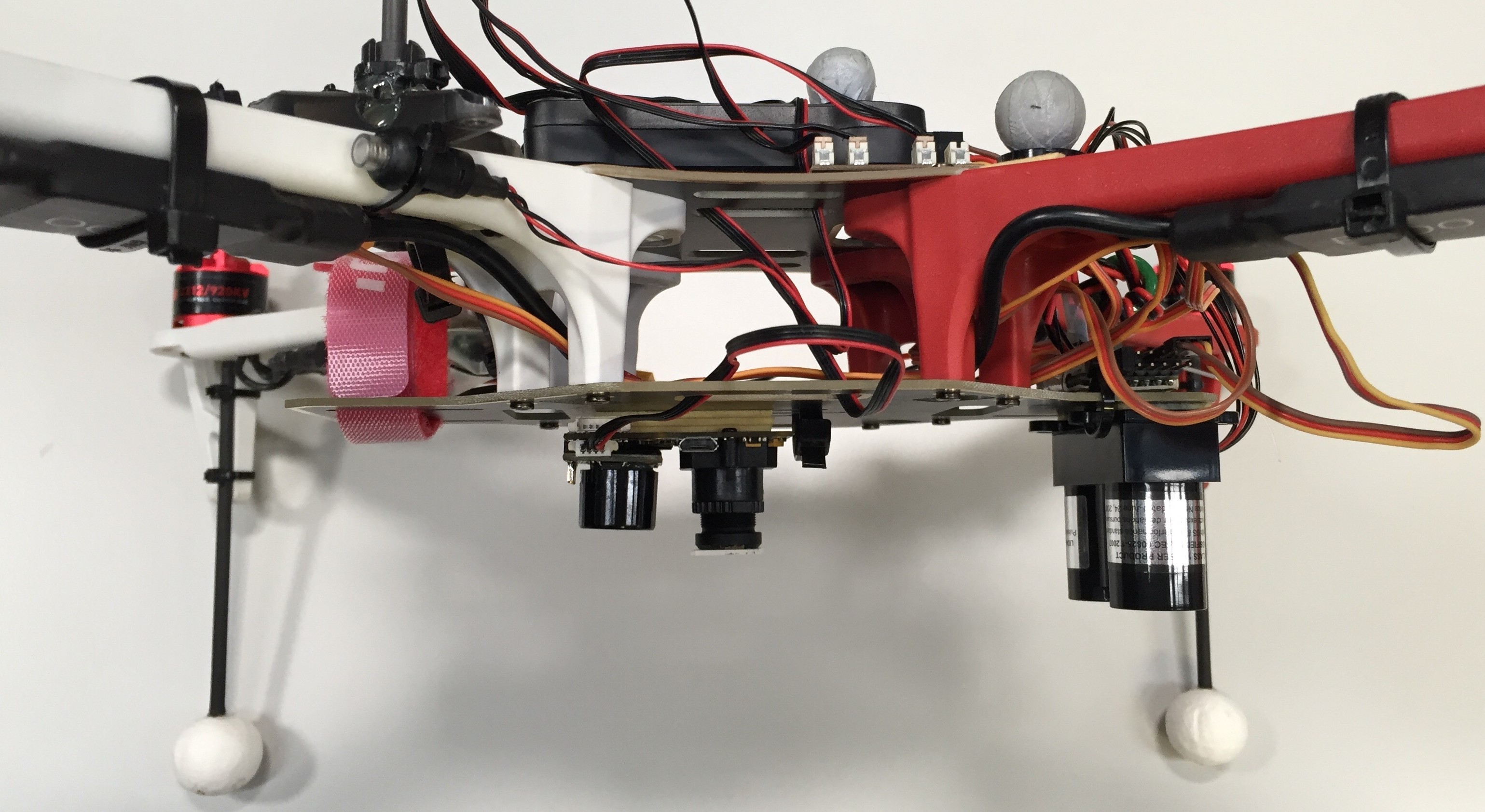
Cameras
PX4Flow
The easiest way to calculate the optical flow is to use the PX4Flow board. In order to use the PX4Flow board, just connect it with I2C. The recommended way of mounting it is with the Sonar side facing forwards (see image). In this configuration the parameter SENS_FLOW_ROT should be 270 degrees (which is the default). Make sure the the PX4Flow board is well dampened.
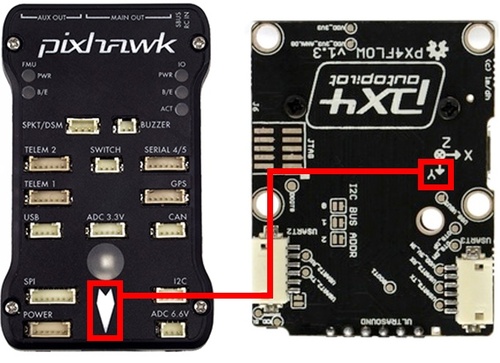
Custom I2C address
The default I2C address of the PX4Flow is 0x42, but it can be incremented using the three solder jumpers labeled "I2C BUS ADDR" on the picture above. This is useful if another device has the same address. The address increment is equal to the 3-bit value encoded by the jumpers. For example if jumper 0 and 1 are soldered and jumper 2 is unsoldered, the address is incremented by 1*1 + 1*2 + 0*4 = 3, which gives address 0x45. If all jumpers are unsoldered, the camera will be automatically discovered by the autopilot firmware. If you modify the I2C address of the PX4Flow, make sure to start the PX4 driver with the correct address:
px4flow start # address=0x42 (default)
px4flow stop
px4flow start -a 0x45 # address=0x45
Focusing the lens
In order to ensure good optical flow quality, it is important to focus the camera on the PX4Flow to the desired height of flight. To focus the camera, put an object with text on (e. g. a book) and plug in the PX4Flow into USB and run QGroundControl. Under the settings menu, select the PX4Flow and you should see a camera image. Focus the lens by unscrewing the set screw and loosening and tightening the lens to find where it is in focus.
Note: If you fly above 3m, the camera will be focused at infinity and won't need to be changed for higher flight.

Figure: Use a text book to focus the flow camera at the height you want to fly, typically 1-3 meters. Above 3 meters the camera should be focused at infinity and work for all higher altitudes.
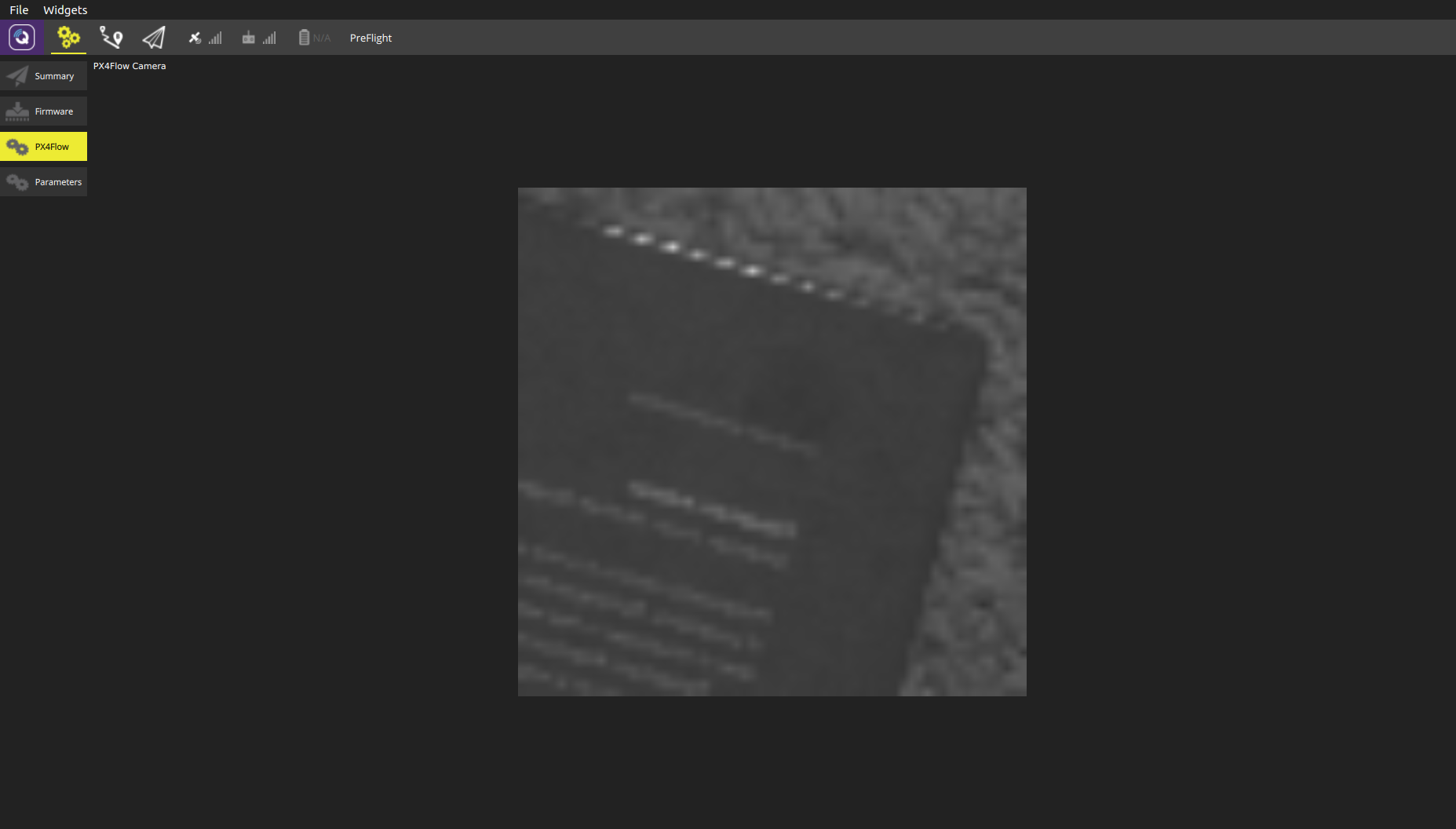
Figure: The px4flow interface in QGroundControl that can be used for focusing the camera
Other cameras
It is also possible to use a board/quad that has an integrated camera (Bebop2, Snapdragon Flight). For this the Optical Flow repo can be used (see also snap_cam).
Range Finder
We recommend using a LIDAR over a Sonar, because of robustness and accuracy. One possibility is the LIDAR-Lite.
Estimators
Extended Kalman Filter (EKF2)
In order to use the EKF2 estimator, make sure the parameter SYS_MC_EST_GROUP is set to 2 and reboot. For Optical Flow fusion, the parameter EKF2_AID_MASK has to be set accordingly.
Local Position Estimator (LPE)
TODO