Interfacing the Simulation to ROS
The simulated autopilot starts a second MAVLink interface on port 14557. Connecting MAVROS to this port allows to receive all data the vehicle would expose if in real flight.
Launching MAVROS
If an interface to ROS is wanted, the already running secondary MAVLink instance can be connected to ROS via mavros. To connect to a specific IP (fcu_url is the IP / port of SITL), use a URL in this form:
roslaunch mavros px4.launch fcu_url:="udp://:[email protected]:14557"
To connect to localhost, use this URL:
roslaunch mavros px4.launch fcu_url:="udp://:[email protected]:14557"
Installing Gazebo for ROS
The Gazebo ROS SITL simulation is known to work with both Gazebo 6 and Gazebo 7, which can be installed via:
sudo apt-get install ros-$(ROS_DISTRO)-gazebo7-ros-pkgs //Recommended
or
sudo apt-get install ros-$(ROS_DISTRO)-gazebo6-ros-pkgs
Launching Gazebo with ROS wrappers
In case you would like to modify the Gazebo simulation to integrate sensors publishing directly to ROS topics e.g. the Gazebo ROS laser plugin, Gazebo must be launched with the appropriate ROS wrappers.
There are ROS launch scripts available to run the simulation wrapped in ROS:
- posix_sitl.launch: plain SITL launch
- mavros_posix_sitl.launch: SITL and MAVROS
To run SITL wrapped in ROS the ROS environment needs to be updated, then launch as usual:
(optional): only source the catkin workspace if you compiled MAVROS or other ROS packages from source
cd <Firmware_clone>
make posix_sitl_default gazebo
source ~/catkin_ws/devel/setup.bash // (optional)
source Tools/setup_gazebo.bash $(pwd) $(pwd)/build/posix_sitl_default
export ROS_PACKAGE_PATH=$ROS_PACKAGE_PATH:$(pwd)
export ROS_PACKAGE_PATH=$ROS_PACKAGE_PATH:$(pwd)/Tools/sitl_gazebo
roslaunch px4 posix_sitl.launch
Include one of the above mentioned launch files in your own launch file to run your ROS application in the simulation.
What's happening behind the scenes
(or how to run it manually)
no_sim=1 make posix_sitl_default gazebo
This should start the simulator and the console will look like this
[init] shell id: 46979166467136
[init] task name: px4
______ __ __ ___
| ___ \ \ \ / / / |
| |_/ / \ V / / /| |
| __/ / \ / /_| |
| | / /^\ \ \___ |
\_| \/ \/ |_/
Ready to fly.
INFO LED::init
729 DevObj::init led
736 Added driver 0x2aba34001080 /dev/led0
INFO LED::init
742 DevObj::init led
INFO Not using /dev/ttyACM0 for radio control input. Assuming joystick input via MAVLink.
INFO Waiting for initial data on UDP. Please start the flight simulator to proceed..
Now in a new terminal make sure you will be able to insert the Iris model through the Gazebo menus, to do this set your environment variables to include the appropriate sitl_gazebo folders.
cd <Firmware_clone>
source Tools/setup_gazebo.bash $(pwd) $(pwd)/build/posix_sitl_default
Now start Gazebo like you would when working with ROS and insert the Iris quadcopter model. Once the Iris is loaded it will automatically connect to the px4 app.
roslaunch gazebo_ros empty_world.launch world_name:=$(pwd)/Tools/sitl_gazebo/worlds/iris.world