Long-distance Video Streaming in QGroundControl
This page shows how to set up a companion computer with a camera (Logitech C920 or RaspberryPi camera) such that the video stream is transferred from the UAV to a ground computer and displayed in QGroundControl. This setup uses WiFi in unconnected (broadcast) mode and software from the Wifibroadcast project.
Wifibroadcast Overview
The Wifibroadcast project aims to mimic the advantageous properties of using an analog link to transmit HD video (and other) data when using WiFi radios. For example, it attempts to provide a video feed that degrades gracefully with signal degradation/distance.
Before using Wifibroadcast check regulators allow this kind of WiFi use in your country.
The high level benefits of Wifibroadcast include:
- Minimal latency by encoding every incoming RTP packet to a single WiFi (IEEE80211) packet and immediately sending (doesn't serialize to byte stream).
- Smart FEC support (immediately yield packet to video decoder if FEC pipeline without gaps).
- Stream encryption and authentication (libsodium)
- Distributed operation. It can gather data from cards on different hosts, so that bandwidth is not limited to that of a single USB bus.
- Aggregation of MAVLink packets. It doesn't send WiFi packet for every MAVLink packet.
- Enhanced OSD for Raspberry Pi (consumes 10% CPU on Pi Zero).
Additional information is provided in the FAQ below.
Hardware Setup
The hardware setup consists of the following parts:
On TX (UAV) side:
- NanoPI NEO2 (and/or Raspberry Pi if use Pi camera).
- Logitech camera C920 or Raspberry Pi camera.
- WiFi module ALPHA AWUS051NH v2.
On RX (ground station side):
- Any computer with Linux (tested on Fedora 25 x86-64).
- WiFi module with Ralink RT5572 chipset (CSL 300Mbit Sticks or GWF-4M02). OEM modules are cheap but you need to order them from China. CSL stick is expensive but available on ebay. See wifibroadcast wiki > WiFi hardware for more information on supported modules.
Hardware Modification
Alpha WUS051NH is a high power card that uses too much current while transmitting. If you power it from USB it will reset the port on most ARM boards. So you need to connect it to 5V BEC directly. You can do this two ways:
- Make a custom USB cable. You need to cut
+5Vwire from USB plug and connect it to BEC - Cut a
+5Vwire on PCB near USB port and wire it to BEC. Don't do this if doubt. Use custom cable instead! Also I suggest to add 470uF low ESR capacitor (like ESC has) between power and ground to filter voltage spikes. Be aware of ground loop when using several ground wires.
Software Setup
- Install libpcap and libsodium development libs.
- Download wifibroadcast sources.
- Patch your kernel. You only need to patch the kernel on TX (except if you want to use a WiFi channel which is disabled in your region by CRDA).
Generate Encryption Keys
make
keygen
Copy rx.key to RX host and tx.key to TX host.
UAV Setup (TX)
Setup camera to output RTP stream:
a. Logitech camera C920 camera:
gst-launch-1.0 uvch264src device=/dev/video0 initial-bitrate=6000000 average-bitrate=6000000 iframe-period=1000 name=src auto-start=true \ src.vidsrc ! queue ! video/x-h264,width=1920,height=1080,framerate=30/1 ! h264parse ! rtph264pay ! udpsink host=localhost port=5600b. RaspberryPi camera:
raspivid --nopreview --awb auto -ih -t 0 -w 1920 -h 1080 -fps 30 -b 4000000 -g 30 -pf high -o - | gst-launch-1.0 fdsrc ! h264parse ! rtph264pay ! udpsink host=127.0.0.1 port=5600Setup Wifibroadcast in TX mode:
git clone https://github.com/svpcom/wifibroadcast cd wifibroadcast make ./scripts/tx_standalone.sh wlan1 # where wlan1 is your WiFi TX interfaceThis will setup wifibroadcast using
MCS #1: QPSK 1/2 40MHz Short GImodulation (30 Mbit/s) on 149 WiFi channel (in 5GHz band) and listening on UDP port 5600 for incoming data.
Ground Station Setup (RX)
Setup Wifibroadcast in RX mode:
git clone https://github.com/svpcom/wifibroadcast cd wifibroadcast make ./scripts/rx_standalone.sh wlan1 # your WiFi interface for RXRun qgroundcontrol or
gst-launch-1.0 udpsrc port=5600 caps='application/x-rtp, media=(string)video, clock-rate=(int)90000, encoding-name=(string)H264' \ ! rtph264depay ! avdec_h264 ! clockoverlay valignment=bottom ! autovideosink fps-update-interval=1000 sync=falseto decode video.
Enhanced setup with RX antenna array, FPV goggles and OSD
See wiki article. Using RX setup above (and ALPHA AWUS051NH v2 as TX) I was able to receive stable 1080p video on 1-2km in any copter pitch/roll angles.
FAQ
What are the limitations of normal WiFi for long-distance video transfer?
Normal WiFi has the following problems when used for long distance video transfer:
Association: The video transmitter and receiver need to be "associated". If one device looses association (for example due to weak signal strength) then video transmission stops instantly.
Two-way communication: Even if you are sending data only from source to sink a bi-directional data flow is required using WiFi. The reason for this is that a WiFi receiver needs to acknowledge the received packets. If the transmitter receives no acknowledgments it will drop the association. Therefore, you would need equally strong transmitters and antennas both on the aircraft and on the ground station. A setup with a strong transmitter in the air using an omni-directional antenna and a weak device on the ground using a high-gain antenna is not possible with normal WiFi.
Rate control: Normal WiFi connections switch automatically to a lower transmission rate if signal strength is too weak. This can result in an (automatically) selected rate that is too low to transfer video data. The result is that data can queue up and introduce an unpredictable latency of up to several seconds.
One to one transfers: Unless you use broadcast frames or similar techniques, a normal WiFi data flow is a one-to-one connection. A scenario where a bystander just locks onto your "channel" to watch your stream (as is possible in analog video transmission) is not easy to accomplish using traditional WiFi.
Limited diversity: Normal WiFi limits you to the number of diversity streams that your WiFi card offers.
How does Wifibroadcast overcome these limitations
Wifibroadcast puts the WiFi cards into monitor mode. This mode allows to send and receive arbitrary packets without association. This way a true unidirectional connection is established which mimics the advantageous properties of an analog link. Those are:
- The transmitter sends its data regardless of any associated receivers. Thus there is no risk of sudden video stall due to the loss of association
- The receiver receives video as long as it is in range of the transmitter. If it gets slowly out of range the video quality degrades but does not stall.
- The traditional scheme “single broadcaster – multiple receivers” works out of the box. If bystanders want to watch the video stream with their devices they just have to “switch to the right channel”
- Wifibroadcast allows you to use several low cost receivers in parallel and combine their data to increase probability of correct data reception. This so-called software diversity allows you to use identical receivers to improve reliability as well as complementary receivers (think of one receiver with an omnidirectional antenna covering 360° and several directional antennas for high distance all working in parallel)
- Wifibroadcast uses Forward Error Correction (FEC) to archive a high reliability at low bandwidth requirements. It is able to repair lost or corrupted packets at the receiver.
How does the new Wifibroadcast differ from the original project?
The original version of wifibroadcast shares the same name as the current project, but does not derive any code from it.
The original version used a byte-stream as input and split it to packets of fixed size (1024 by default). If a radio packet was lost and this was not corrected by FEC you'll got a hole at random (unexpected) place in the stream. This is especially bad if the data protocol is not resistant to (was not designed for) such random erasures.
The new version has been rewritten to use UDP as data source and pack one source UDP packet into one radio packet. Radio packets now have variable size depends on payload size. This is reduces a video latency a lot.
What type of data can be transmitted using Wifibroadcast?
Any UDP with packet size <= 1466. For example x264 inside RTP or MAVLink.
What are transmission guarantees?
Wifibroadcast uses Forward Error Correction (FEC) which can recover 4 lost packets from a 12 packet block with default settings. You can tune both TX and RX (simultaneously) to fit your needs.
What can cause multiple frame drops and messages XX packets lost?
This can be due to:
- Signal power is too low. Use high-power card or antennas with more gain. Use directed antenna on the RX side. Use additional RX card for diversity (add wlan2, wlan3, ... to RX program)
- Signal power is too high. Especially if you use 30dBm TX indoors. Try to reduce TX power (for example hack CRDA database inside kernel and make several regions with power limit 10dBm and 20dBm).
Interference with other WiFi. Try to change WiFi channel and/or WiFi band.
Don't use band that the RC TX operates on! Or setup RTL properly to avoid model loss.
You can increase FEC block size (by default it is 8/12 - 8 data blocks and 4 FEC blocks), at the cost of increasing latency. Use additional RX card for diversity (add wlan2, wlan3, ... to RX program)
What ARM Boards are recommended for the UAV?
| Board | Pros | Cons |
|---|---|---|
| Raspberry Pi Zero | - Huge community - Camera support - HW video encoder/decoder with OMX API. |
- Hard to buy outside US (shipping costs >> its price) - Slow CPU - Only one USB bus - 512MB SDRAM |
| Odroid C0 | - Fast CPU - EMMC - 1GB SDRAM |
- Very sensitive to radio interference - Doesn't supported by mainline kernel - High cost - HW video encoder is broken - Bad PCB quality (too thin, ground pins without thermal relief) |
| NanoPI NEO2 | - ARM 64-bit CPU - Very cheap - Supported by mainline kernel - 3 independent USB busses - 1Gbps Ethernet port - 3 UARTs - Very small form-factor - Resistant to radio interference |
- Small community - 512MB SDRAM - No camera interface |
This article chose to use Pi Zero as camera board (encode video) and NEO2 as main UAV board (wifibroadcast, MAVLink telemetry, etc.)
TODO
- Make prebuilt packages. Pull requests are welcome.
- Do a flight test with different cards/antennas.
- Investigate how to set TX power without CRDA hacks.
- Tune FEC for optimal latency/redundancy.
- Inject packets with radio link RSSI to MAVLink stream