RTPS/ROS2 Interface: PX4-FastRTPS Bridge
The PX4-FastRTPS Bridge adds a Real Time Publish Subscribe (RTPS) interface to PX4, enabling the exchange of uORB messages between PX4 components and (offboard) FastRTPS applications.
RTPS is the underlying protocol of the Object Management Group's (OMG) Data Distribution Service (DDS) standard. It aims to enable scalable, real-time, dependable, high-performance and interoperable data communication using the publish/subscribe pattern. FastRTPS is a very lightweight cross-platform implementation of the latest version of the RTPS protocol and a minimum DDS API.
RTPS has been adopted as the middleware for the ROS2 (Robot Operating System). The bridge allows us to better integrate with ROS2, making it easy to share sensor values, commands, and other vehicle information.
This topic describes the bridge architecture, how it is compiled, and how to write a simple FastRTSP application to subscribe to PX4 changes.
When should RTPS be used?
RTPS should be used in circumstances where there is a need to reliably share time-critical/real-time information between the flight controller and off board components. In particular it is useful in cases where off-board software needs to become a peer software components running in PX4 (by sending and receiving uORB topics).
Possible use cases include communicating with robotics libraries for computer vision, and other use cases where real time data to/from actuators and sensors is essential for vehicle control.
FastRTPS is not intended as a replacement for MAVLink. MAVLink remains the most appropriate protocol for communicating with ground stations, gimbals, cameras, etc. (although FastRTPS may open other opportunities for working with some peripherals).
RTPS can be used over slower links (e.g. like radio telemetry, but care should be taken not to overload the channel.
Architectural overview
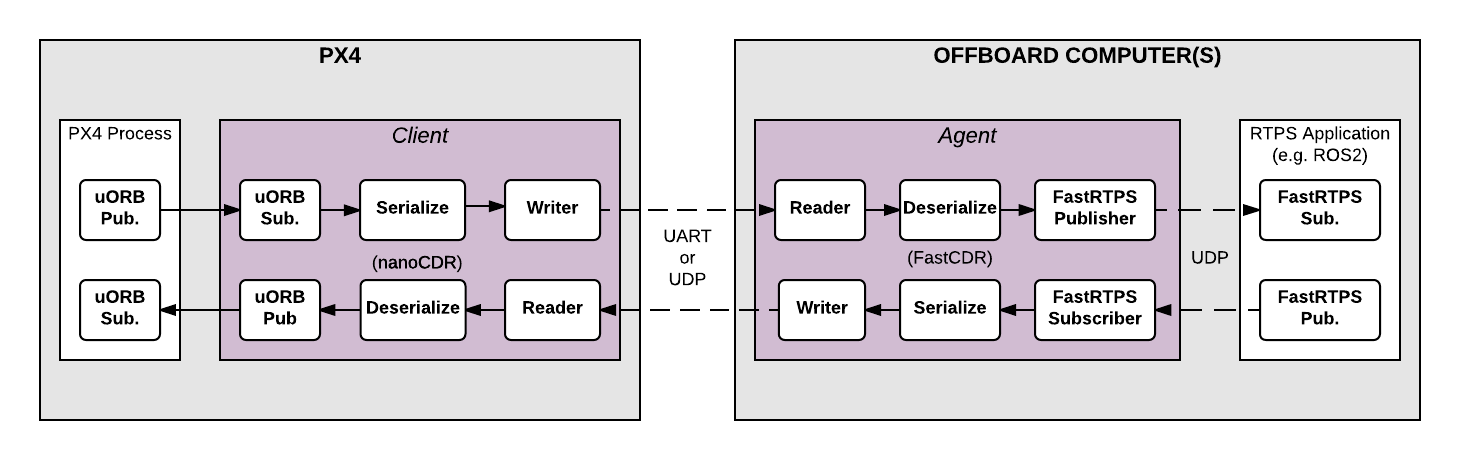
The main elements of the architecture are the client and agent processes shown in the diagram above.
- The Client is PX4 middleware daemon process that runs on the flight controller. It subscribes to uORB topics published by other PX4 components and sends any updates to the Agent (via a UART or UDP port). It also receives messages from the Agent and publishes them as uORB message on PX4.
- The Agent runs as a daemon process on an offboard computer. It watches for uORB update messages from the Client and (re)publishes them over RTPS. It also subscribes to "uORB" RTPS messages from other RTPS applications and forwards them to the Client.
- The Agent and Client are connected via a serial link (UART) or UDP network. The uORB information is CDR serialized for sending (CDR serialization provides a common format for exchanging serial data between different platforms).
- The Agent and any FastRTPS applications are connected via UDP, and may be on the same or another device. In a typical configuration they will both be on the same system (e.g. a development computer, Linux companion computer or compute board), connected to the Client over a Wifi link or via USB.
Code generation
All the code needed to create, build and use the bridge is automatically generated when the PX4 Firmware is compiled.
The Client application is also compiled and built into the firmware as part of the normal build process. The Agent must be separately/manually compiled for the target computer.
Fast RTPS must be installed in order to generate the required code!
The bridge code can also be manually generated. Most users will not need to do so, but the linked topic provides a more detailed overview of the build process and can be useful for troubleshooting.
Supported uORB messages
The generated bridge code will enable a specified subset of uORB topics to be published/subscribed via RTPS.
For automatic code generation (via the normal PX4 firmware build process) this set must be listed in the /path/to/PX4/Firmware/src/modules/micrortps_bridge/CMakeLists.txt file.
set(config_rtps_send_topics
sensor_combined
# Add new topic...
)
set(config_rtps_receive_topics
sensor_baro
# Add new topic...
)
At time of writing (August 2017), only the small set of uORB topics listed above are included in our cmake files: posix_sitl_default.cmake, nuttx_px4fmu-v4_default.cmake, posix_sdflight_default.cmake. It is likely you will need to edit your cmake file and add additional uORB topics. In future we hope to define a larger standard set.
For manual code generation the uORB topics that will be supported by the bridge are specified when you call generate_microRTPS_bridge.py (using the -s/--send and -r/--receive flags). See Manual Generation of the Code for more information.
Client (PX4 Firmware)
The Client source code is generated, compiled and built into the PX4 firmware as part of the normal build process.
To build and upload the firmware for NuttX/Pixhawk flight controllers:
make px4fmu-v4_default upload
To build and upload the firmware for Qualcomm Snapdragon Flight:
$ make eagle_default upload
The Client application can be launched from NuttShell/System Console. The command syntax is shown below (you can specify a variable number of arguments):
> micrortps_client start|stop [options]
-t <transport> [UART|UDP] Default UART
-d <device> UART device. Default /dev/ttyACM0
-u <update_time_ms> Time in ms for uORB subscribed topics update. Default 0
-l <loops> How many iterations will this program have. -1 for infinite. Default -1.
-w <sleep_time_ms> Time in ms for which each iteration sleep. Default 1ms
-b <baudrate> UART device baudrate. Default 460800
-p <poll_ms> Time in ms to poll over UART. Default 1ms
-r <reception port> UDP port for receiving. Default 2019
-s <sending port> UDP port for sending. Default 2020
By default the Client runs as a daemon, but you will need to start it manually. The PX4 Firmware initialisation code may in future automatically start the Client as a permanent daemon process.
Agent (Off Board FastRTPS Interface)
The Agent code is automatically generated when you build the associated PX4 firmware. You can find the source here: build/
To build the Agent application, compile the code:
cd build/<target-platform>/src/modules/micrortps_bridge/micrortps_client/micrortps_agent
mkdir build && cd build
cmake ..
make
To cross-compile for the Qualcomm Snapdragon Flight platform see this link.
The command syntax for the Agent is listed below:
$ ./micrortps_agent [options]
-t <transport> [UART|UDP] Default UART.
-d <device> UART device. Default /dev/ttyACM0.
-w <sleep_time_us> Time in us for which each iteration sleep. Default 1ms.
-b <baudrate> UART device baudrate. Default 460800.
-p <poll_ms> Time in ms to poll over UART. Default 1ms.
-r <reception port> UDP port for receiving. Default 2019.
-s <sending port> UDP port for sending. Default 2020.
To launch the Agent, run micrortps_agent with appropriate options for specifying the connection to the Client (the default options connect from a Linux device to the Client over a UART port).
Creating a FastRTPS Listener application
Once the Client (on the flight controller) and the Agent (on an offboard computer) are running and connected, FastRTPS applications can publish and subscribe to uORB topics on PX4 using RTPS.
This example shows how to create a FastRTPS "listener" application that subscribes to the sensor_combined topic and prints out updates (from PX4). A connected RTPS application can run on any computer on the same network as the Agent. For this example the Agent and Listener application will be on the same computer.
The fastrtpsgen script can be used to generate a simple RTPS application from an IDL message file.
RTPS messages are defined in IDL files and compiled to C++ using fastrtpsgen. As part of building the bridge code, IDL files are generated for the uORB message files that may be sent/received (see build/BUILDPLATFORM/src/modules/micrortps_bridge/micrortps_agent/idl/*.idl). These IDL files are needed when you create a FastRTPS application to communicate with PX4.
Enter the following commands to create the application:
cd /path/to/PX4/Firmware/src/modules/micrortps_bridge
mkdir micrortps_listener
cd micrortps_listener
fastrtpsgen -example x64Linux2.6gcc ../micrortps_agent/idl/sensor_combined_.idl
This creates a basic subscriber and publisher, and a main-application to run them. To print out the data from the sensor_combined topic, modify the onNewDataMessage() method in sensor_combined_Subscriber.cxx:
void sensor_combined_Subscriber::SubListener::onNewDataMessage(Subscriber* sub)
{
// Take data
sensor_combined_ st;
if(sub->takeNextData(&st, &m_info))
{
if(m_info.sampleKind == ALIVE)
{
// Print your structure data here.
++n_msg;
std::cout << "\n\n\n\n\n\n\n\n\n\n";
std::cout << "Sample received, count=" << n_msg << std::endl;
std::cout << "=============================" << std::endl;
std::cout << "gyro_rad: " << st.gyro_rad().at(0);
std::cout << ", " << st.gyro_rad().at(1);
std::cout << ", " << st.gyro_rad().at(2) << std::endl;
std::cout << "gyro_integral_dt: " << st.gyro_integral_dt() << std::endl;
std::cout << "accelerometer_timestamp_relative: " << st.accelerometer_timestamp_relative() << std::endl;
std::cout << "accelerometer_m_s2: " << st.accelerometer_m_s2().at(0);
std::cout << ", " << st.accelerometer_m_s2().at(1);
std::cout << ", " << st.accelerometer_m_s2().at(2) << std::endl;
std::cout << "accelerometer_integral_dt: " << st.accelerometer_integral_dt() << std::endl;
std::cout << "magnetometer_timestamp_relative: " << st.magnetometer_timestamp_relative() << std::endl;
std::cout << "magnetometer_ga: " << st.magnetometer_ga().at(0);
std::cout << ", " << st.magnetometer_ga().at(1);
std::cout << ", " << st.magnetometer_ga().at(2) << std::endl;
std::cout << "baro_timestamp_relative: " << st.baro_timestamp_relative() << std::endl;
std::cout << "baro_alt_meter: " << st.baro_alt_meter() << std::endl;
std::cout << "baro_temp_celcius: " << st.baro_temp_celcius() << std::endl;
}
}
}
To build and run the application on Linux:
make -f makefile_x64Linux2.6gcc
bin/*/sensor_combined_PublisherSubscriber subscriber
Now you should see the sensor information being printed out:
Sample received, count=10119
Received sensor_combined data
=============================
gyro_rad: -0.0103228, 0.0140477, 0.000319406
gyro_integral_dt: 0.004
accelerometer_timestamp_relative: 0
accelerometer_m_s2: -2.82708, -6.34799, -7.41101
accelerometer_integral_dt: 0.004
magnetometer_timestamp_relative: -10210
magnetometer_ga: 0.60171, 0.0405879, -0.040995
baro_timestamp_relative: -17469
baro_alt_meter: 368.647
baro_temp_celcius: 43.93
If the Listener application does not print anything, make sure the Client is running.
Examples/tests
The following examples provide additional real-world demonstrations of how to use the features described in this topic.
- Throughput test: A simple simple test to measure the throughput of the bridge.
Troubleshooting
Client reports that selected UART port is busy
If the selected UART port is busy, it's possible that the MAVLink application is already being used. If both MAVLink and RTPS connections are required you will have to either move the connection to use another port or configure the port so that it can be shared.
A quick/temporary fix to allow bridge testing during development is to stop MAVLink from NuttShell:
mavlink stop-all
Agent not built/fastrtpsgen is not found
The Agent code is generated using a FastRTPS tool called fastrtpsgen.
If you haven't installed Fast RTPS in the default path then you must to specify its installation directory by setting the FASTRTPSGEN_DIR environment variable before executing make.
On Linux/Mac this is done as shown below:
export FASTRTPSGEN_DIR=/path/to/fastrtps/install/folder/bin
This should not be a problem if Fast RTPS is installed in the default location.
Enable UART on Raspberry Pi
For UART transport on Raspberry Pi you will have to enable the serial port:
Make sure the
userid(default is pi) is a member of thedialoutgroup:groups pi sudo usermod -a -G dialout piYou need to stop the already running on the GPIO serial console:
sudo raspi-configIn the menu showed go to Interfacing options > Serial. Select NO for Would you like a login shell to be accessible over serial?. Valid and reboot.
Check UART in kernel:
sudo vi /boot/config.txtAnd make sure that the
enable_uartvalue is set to 1:enable_uart=1