MAVLink Messaging
An overview of all messages can be found here.
Create Custom MAVLink Messages
This tutorial assumes you have a custom uORB ca_trajectory
message in msg/ca_trajectory.msg and a custom mavlink
ca_trajectory message in
mavlink/include/mavlink/v1.0/custom_messages/mavlink_msg_ca_trajectory.h (see
here how to
create a custom mavlink message and header).
Sending Custom MAVLink Messages
This section explains how to use a custom uORB message and send it as a mavlink message.
Add the headers of the mavlink and uORB messages to mavlink_messages.cpp
#include <uORB/topics/ca_trajectory.h>
#include <v1.0/custom_messages/mavlink_msg_ca_trajectory.h>
Create a new class in mavlink_messages.cpp
class MavlinkStreamCaTrajectory : public MavlinkStream
{
public:
const char *get_name() const
{
return MavlinkStreamCaTrajectory::get_name_static();
}
static const char *get_name_static()
{
return "CA_TRAJECTORY";
}
uint8_t get_id()
{
return MAVLINK_MSG_ID_CA_TRAJECTORY;
}
static MavlinkStream *new_instance(Mavlink *mavlink)
{
return new MavlinkStreamCaTrajectory(mavlink);
}
unsigned get_size()
{
return MAVLINK_MSG_ID_CA_TRAJECTORY_LEN + MAVLINK_NUM_NON_PAYLOAD_BYTES;
}
private:
MavlinkOrbSubscription *_sub;
uint64_t _ca_traj_time;
/* do not allow top copying this class */
MavlinkStreamCaTrajectory(MavlinkStreamCaTrajectory &);
MavlinkStreamCaTrajectory& operator = (const MavlinkStreamCaTrajectory &);
protected:
explicit MavlinkStreamCaTrajectory(Mavlink *mavlink) : MavlinkStream(mavlink),
_sub(_mavlink->add_orb_subscription(ORB_ID(ca_trajectory))), // make sure you enter the name of your uORB topic here
_ca_traj_time(0)
{}
void send(const hrt_abstime t)
{
struct ca_traj_struct_s _ca_trajectory; //make sure ca_traj_struct_s is the definition of your uORB topic
if (_sub->update(&_ca_traj_time, &_ca_trajectory)) {
mavlink_ca_trajectory_t _msg_ca_trajectory; //make sure mavlink_ca_trajectory_t is the definition of your custom mavlink message
_msg_ca_trajectory.timestamp = _ca_trajectory.timestamp;
_msg_ca_trajectory.time_start_usec = _ca_trajectory.time_start_usec;
_msg_ca_trajectory.time_stop_usec = _ca_trajectory.time_stop_usec;
_msg_ca_trajectory.coefficients =_ca_trajectory.coefficients;
_msg_ca_trajectory.seq_id = _ca_trajectory.seq_id;
_mavlink->send_message(MAVLINK_MSG_ID_CA_TRAJECTORY, &_msg_ca_trajectory);
}
}
};
Finally append the stream class to the streams_list at the bottom of
mavlink_messages.cpp
StreamListItem *streams_list[] = {
...
new StreamListItem(&MavlinkStreamCaTrajectory::new_instance, &MavlinkStreamCaTrajectory::get_name_static),
nullptr
};
Then make sure to enable the stream, for example by adding the following line to
the startup script (-r configures the streaming rate, -u identifies the
mavlink channel on UDP port 14556):
mavlink stream -r 50 -s CA_TRAJECTORY -u 14556
Receiving Custom MAVLink Messages
This section explains how to receive a message over mavlink and publish it to uORB.
Add a function that handles the incoming mavlink message in mavlink_receiver.h
#include <uORB/topics/ca_trajectory.h>
#include <v1.0/custom_messages/mavlink_msg_ca_trajectory.h>
Add a function that handles the incoming mavlink message in the
MavlinkReceiver class in
mavlink_receiver.h
void handle_message_ca_trajectory_msg(mavlink_message_t *msg);
Add an uORB publisher in the MavlinkReceiver class in
mavlink_receiver.h
orb_advert_t _ca_traj_msg_pub;
Implement the handle_message_ca_trajectory_msg function in mavlink_receiver.cpp
void
MavlinkReceiver::handle_message_ca_trajectory_msg(mavlink_message_t *msg)
{
mavlink_ca_trajectory_t traj;
mavlink_msg_ca_trajectory_decode(msg, &traj);
struct ca_traj_struct_s f;
memset(&f, 0, sizeof(f));
f.timestamp = hrt_absolute_time();
f.seq_id = traj.seq_id;
f.time_start_usec = traj.time_start_usec;
f.time_stop_usec = traj.time_stop_usec;
for(int i=0;i<28;i++)
f.coefficients[i] = traj.coefficients[i];
if (_ca_traj_msg_pub == nullptr) {
_ca_traj_msg_pub = orb_advertise(ORB_ID(ca_trajectory), &f);
} else {
orb_publish(ORB_ID(ca_trajectory), _ca_traj_msg_pub, &f);
}
}
and finally make sure it is called in MavlinkReceiver::handle_message()
MavlinkReceiver::handle_message(mavlink_message_t *msg)
{
switch (msg->msgid) {
...
case MAVLINK_MSG_ID_CA_TRAJECTORY:
handle_message_ca_trajectory_msg(msg);
break;
...
}
Alternative to Creating Custom MAVLink Messages
Sometimes there is the need for a custom MAVLink message with content that is not fully defined.
For example when using MAVLink to interface PX4 with an embedded device, the messages that are exchanged between the autopilot and the device may go through several iterations before they are stabilized. In this case, it can be time-consumming and error-prone to regenerate the MAVLink headers, and make sure both devices use the same version of the protocol.
An alternative - and temporary - solution is to repurpose debug messages.
Instead of creating a custom MAVLink message CA_TRAJECTORY, you can send a message DEBUG_VECT with the string key CA_TRAJ and data in the x, y and z fields.
See this tutorial. for an example usage of debug messages.
This solution is not efficient as it sends character string over the network and involves comparison of strings. It should be used for development only!
General
Set streaming rate
Sometimes it is useful to increase the streaming rate of individual topics (e.g. for inspection in QGC). This can be achieved by the following line
mavlink stream -u <port number> -s <mavlink topic name> -r <rate>
You can get the port number with mavlink status which will output (amongst others) transport protocol: UDP (<port number>). An example would be
mavlink stream -u 14556 -s OPTICAL_FLOW_RAD -r 300